The idea of BIM is the foundation of digital transformation in the architecture and construction industry. It brings a new quality to the processes involved in both the planning and design of investments, as well as their implementation and subsequent operation. Paneltech - one of the market leaders in the sandwich panel market in Poland - has joined this revolution by creating its own overlay to streamline the design process of buildings using sandwich panel technology.
What is BIM?
BIM ( Building Information Modeling) stands for building information modeling system, based on intelligent 3D models. The term refers to a methodology in which - through appropriate IT tools - data is created and managed to support the process of designing, constructing and operating a building.
This concept represents a revolution in both the approach to the planning and implementation of construction projects, as well as their subsequent management. This is because it gives access to a wide package of information about the project, the solutions used, as well as the costs of individual elements and the schedule of works. The whole process simplifies the design process, introducing the possibility of testing various solutions in a virtual dimension, which also allows to choose the most effective option.
The idea of BIM has gained popularity primarily in Anglo-Saxon and Scandinavian countries, where it is already considered a standard. It is also an increasingly common technology used in Western European countries, and the need to work on its development is also recognized by European Union bodies.
In Poland, the Ministry of Development and Technology is working on spreading solutions based on this idea, and last year even set up a working group on BIM. The purpose of creating such a team is to develop uniform standards, as well as to plan the process of implementing this methodology in Poland. This is expected to benefit investors, designers and contractors of a given investment, as well as its final users.
A new vision of design thanks to Paneltech BIM toolbox
© PANELTECH
What does modeling in BIM technology look like?
The BIM concept assumes the creation of a parametric model of a building. Its individual components are assigned specific parameters, within which certain relationships occur. Consequently, a modification of one component, such as a change in the size of windows or the type of sandwich panel used, results in moving other related objects, recalculating surfaces and updating other data. On the other hand, the effect of the corrections made can be verified in the three-dimensional model, which at the same time makes it possible to assess how the changes affected the various components of the project.
At the same time, it is worth noting that BIM modeling is not limited to geometric data and its visualization. This is because the system is formed by objects organized in libraries, which allow specific products, equipment, materials and technologies to be mapped in the project. Such a library can include, among others: BIM models of specific types of doors, windows, or sandwich panels - as is the case with the solution developed by Paneltech.
This makes it possible to prepare a precise investment and operation strategy, by accurately estimating both the schedule and cost estimate for the implementation of the investment. It also gives you a chance to verify the options and alternatives available on the market already at the design stage, and thus select the optimal solution.
Paneltech - Paneltech BIM platform
© PANELTECH
BIM toolbox from Paneltech - what are the benefits?
Paneltech- one of the market leaders in polystyrene and sandwich panels in Poland - has joined the group of manufacturers who have created a dedicated BIM modeling product library with a proprietary plugin.
Among other things, the plug-in allows panel models to be loaded directly into the program, without having to download them to disk first, as well as expanding design capabilities. Paneltech's BIM toolbox consists of three components, namely:
- Paneltech'sBIM platform, which allows you to view and download sandwich panel and flashing models, with the support of an advanced product filter;
- BIM models of sandwich panels, generated on the platform automatically in real time;
- Paneltech's BIM plug-in, giving access to the models directly from Revit software.
The plug-in provided by Paneltech - in addition to the ability to load the library directly into Revit and automated access to documentation - also gives the user a number of functionalities that expand design capabilities. Among them are:
- a tool for dividing a wall and roof into individual panels, as well as simulating joining them at corners, according to the manufacturer's system;
- subtracting areas at openings for window and door carpentry, including the cut-offs in statements, as well as the ability to cut slabs diagonally on gable walls to increase calculation accuracy and reduce material waste;
- tagging of roof slabs, making the design clearer for the contractor;
- a function that allows you to change the type or color of a panel, along with the ability to retrieve the material and verify that it is feasible for the site;
- the ability to verify that the panel lengths in the statement do not exceed the recommended maximum size, so you can better specify the quantity and type of potential order;
- automatic insertion of flashings on the walls and roof according to the attached list of models, which allows to speed up design work.
Paneltech - Paneltech BIM plug-in for Revit
© PANELTECH
Consequently, the implementation of libraries containing sandwich panels, together with the Paneltech plugin, significantly increases the possibilities of using BIM methodology. This is because in addition to access to a suite of real models, the plugin provides tools to improve the precision of the project, which also accelerates and simplifies the work.
All those interested are welcome to visit the Paneltech website, where you can find the necessary information about the BIM toolbox and its use, as well as instructional videos that take you step by step through the process of installation, implementation of models and additional functionality.



















 Download all
Download all




