Programs and applications for Architects - 2021 review
The latest versions of CAD Decor PRO 3.2, CAD Decor 3.2 and CAD Kitchens 7.2 available from the CAD Projekt K&A brand allow quick and creative creation of interior designs in photorealistic quality. In order to make the designers' work easier, numerous changes and improvements have been made to the programs, allowing them to create diverse concepts with a few mouse clicks!
CAD Projekt K&A, which has been operating on the Polish market for nearly thirty years, offers programs and applications that support interior design and arrangement. Three of them - CAD Decor PRO, CAD Decor and CAD Kitchens, thanks to the latest updates, allow even better adaptation of working tools to the individual needs, habits and working methods of each designer.
not only standard materials
Among other things, the library of materials and textures available in the visualization window has changed. Four main folders are now available to designers: Standard Materials, User Materials, Standard Textures and User Textures. The Standard Materials catalog is a handy collection of sample materials, i.e. textures or colors with assigned properties, which can be used in projects right away - just apply the ready materials to selected surfaces in the design!
In the standard renderer, to see the effects of your work, all you have to do is "turn on the lights" (F1) in the visualization for the entire scene. On the other hand, the modern Render PRO tool with Path tracing algorithm allows you to speed up your work with the new "stamp preview" function. Rendered in real time, the preview allows you to immediately see how the material applied to the object looks. If the effect obtained by customizing a particular material is satisfactory CAD Decor PRO 3.2 or any other program with the latest Render PRO tool allows you to easily save it in the "User Materials" database.
© CAD Projekt K&A
The new options of the Render PRO tool with the Path Tracing algorithm not only create and save your own materials, but also save a lot of time for its users. No more labor-intensive setting of property sliders in the right configuration every time you change a texture or color! In the new version of Render PRO, all you have to do is use the appropriate material and, using the texture preservation option, drag specific properties (for example, marble, wood or metal) onto the selected object. You can do the same thing in reverse - keeping the material properties, drag a specific texture onto the selected object.
There are also new sorting options in the lower menu of the visualization - by color and by name.
© Ewa Szymczak Design Office
changes in technical documentation
The programs have also updated the possibilities for preparing the technical documentation of the project - drawing borders (drawing area) have been added for the "Tiles" and "Cabinets" pages, which allow automatic generation of layouts. The drawing boundaries now determine the scope of automatic generation of layouts - so you can quickly generate layouts for a specific part of the project or a selected room.
The "Start of Tiles" function is now available for all projections, not just for tile pages. On all documentation pages, it is possible to display an auxiliary grid, which makes it easier to place elements on the drawing using the "Measure" option.
What's more, thanks to the latest update of the programs, it is possible to save the color palette used in the documentation for future projects, the ability to change the thickness of the created symbol, and, in the latest versions of CAD Decor PRO and CAD Decor - to remember a random tile layout after exiting the project and restarting the program.
Users of CAD Projekt K&A brand programs with an active service package receive the new working tool free of charge. Customers without an active package can upgrade their programs to the latest version and contact the company's sales department.
For more information, visit the company's website at A&BCADProjekt K&A