Author additions to Archicad with Multibim Card
Archicad 27 is now available, and with it comes new capabilities for you and your team. With improvements in automated design, documentation, workflow and professional visualization solutions, Archicad allows you to focus on what you do best - designing architecture.
But the program itself is not enough. Take your work to the next level with the Multibim Card and benefit from Archicad's proprietary add-ons that address architects' daily challenges, technical support from passionate andpractitioners, access to training courses at various levels and an e-learning platform where you will find more than 200 materials on Archicad and other BIM software.
Multibim TOOLS - a set of tools to support your work in Archicad
© Multibim
Review design options easily and spend less time managing projects. Archicad 27 helps your team stay organized and streamline files, even as the size and complexity of projects continues to grow. Deliver impactful visualizations quickly and easily with professional, off-the-shelf solutions and streamlined connections to other architectural visualization solutions - it's your freedom of choice.
Collaborate with design teams using openBIM to implement flexible, intuitive, industry-leading multi-disciplinary design workflows with MEP engineers and designers. Document detailed schedules and item lists with enhanced appearance and formatting, knowing that even recent design changes will be automatically reflected in all documentation sets.
Archicad - BIM software from architects for architects
© Multibim
But can Archicad 27 be even better? Of course it can! Provided you use a good master file and complement the program with the right add-ons. At Multibim, we believe that simpler design is easy, so we build our own tools based on our experience and our customers' problems. Meet Multibim TOOLS, or 5 tools that will automate the time-consuming tasks you encounter every day.
The great advantage of Archicad is that you can start designing in it virtually immediately. However, the program's factory settings leave a lot of screws to be tightened, for example, to comply with Polish standards and regulations. Can you spend a month preparing a standard for projects in Archicad to ensure consistent quality? Or do you do it from scratch with every project? Standardization is the way to better documentation and more efficient collaboration.
Meet Multibim STANDARD, a tool that speeds up and standardizes your work in Archicad. With it you get a comprehensive configuration of your favorite library objects, structured attributes, views, sheets, publication sets and translators. It's quick to implement, and then you and your team work consistently!
Multibim PARTS - automatic breakdown of model elements into components
© Multibim
In many studios, the preparation of Land Development Projects is put in the hands of experienced designers, because there is no room for error. Incorrect balancing of the site risks denial of a building permit. In Archicad, you can create a balance sheet in Statements, but it is difficult to do the calculations without using Excel.
Fortunately, there is a better way to do this - Multibim SITE, which is fully integrated into your Archicad. The tool assigns model elements to specific surface types, then calculates and verifies the assumed ratios. The add-on guides you through the analysis process in a simple and easy-to-understand way, without having to define complex statements.
Mutibim PARTS is a tool used when making a detailed model. It allows you to break down layered and composite elements into individual components - retaining the ability to edit them and insert windows and doors into the broken walls. The resulting model can be easily modified at the detail level and allows you to extract precise quantitative data.
Multibim ZONES provides automated management of floors, ceilings and ceilings. The add-on will help you create floors and ceilings based on marked zones. You can insert ceilings with any settings - simple or layered. The tool takes into account the exact outline of the zones taking into account recesses. You can also set the horizontal and vertical offset of the ceilings relative to the geometry of the zones.
Multibim SUN - automated insolation analysis and reports
© Multibim
You are creating a design for a multifamily building on a tight downtown lot. How to illuminate the designed apartments? How to make sure you don't shade your neighbors? If you're designing buildings that require solar exposure, you know how important it is to get the analysis right. Multibim SUN shows real, not theoretical insolation, so you can rest assured. The tool automatically performs an analysis of window insolation on the days of the spring and autumn equinoxes. Based on this, it generates reports that will allow you to make good design decisions.
Multibim SITE - quick PZT balancing and easy plot absorption analysis
© Multibim
Create an effective working environment in Archicad for you and your team. Contact us and take your design to the next level together with Multibim.
For more information, visit the company's {tag:Manufacturer} page on the PdA portal.