Technologies supporting effective communication and information exchange in handling the construction process in Poland are just developing. The need for solutions that are comprehensive, but do not burden the investment budget, is becoming so important that Athenasoft has released a new functional tool - AthBIM viewer. Two versions of the BIM viewer are available - a free version and a full version (paid). AthHIM addresses one of the key needs of the environment - effective exchange of investment information.
BIM is currently a rapidly growing technology that supports the design and construction management process. However, advanced BIM software is expensive and, let's agree, not everyone can use it. And not everyone needs to. Nevertheless - it is only with the help of BIM technology that you can really manage information on a construction site in a comprehensive and secure way.
Changing the type and name of an object in a project
© Athenasoft
The market is looking for such solutions that, without burdening budgets, could be a carrier of information about the investment - show all participants in the construction process the plans and the status of the various stages of construction.
Athenasoft meets these expectations by putting into the hands of users a new, easy-to-use and functional ICF model viewer - AthBIM.
AthBIM allows users to quickly and easily access the latest models so project teams can identify, track and resolve coordination issues in a transparent and efficient manner.
Export object data to MS Excel format
© Athenasoft
The viewer is dedicated to all groups of construction project participants - from the investor, designers, cost estimators, contractors, suppliers, supervision engineers or, finally, building administrators. The information contained in the BIM models supports each stage of the project.
The use of the AthBIM viewer improves efficiency and saves time, allows a better understanding of the project, facilitates team collaboration and project management. It is also a tool that supports the accuracy of execution and optimizes the cost of construction and subsequent operation of the building.
Save changed object data in IFC format
© Athenasoft
Athenasoft has launched a free version of the product, with limited functionality.
The full version of the AthBIM viewer is a paid product, but unlike the products available on the market - it is not limited to modules of paid functionality, but provides the possibility to use the full version of the program.
Grouping of BIM models and presentation on a single 3D view
© Athenasoft
What distinguishes the new AthBIM viewer?
- It allows handling of models made with BIM technology saved in IFC format - data can be analyzed on the 3D view and in available panels presenting structure, types or list of objects. Applied changes to the project related to changes in types and names of objects, as well as introduced or changed properties, can be saved in an IFC file and shared with another participant in the construction process.
-
A large palette of measurement tools allows checking the dimensions of objects and comparing them with the data stored in the model.
-
Comparing 2 versions of the model makes it easier to analyze changes made and eliminate potential errors. Filters improve access to corrected parts of the project.
-
The ability tochange the color of objects containing a specific property improves the presentation in panels and on the 3D view.
Collaboration with the project communication management platform BIMcollab
© Athenasoft
Functionality available in the paid version:
-
Support for notes saved in BCF and BCF-zip format is all about ease of information exchange - AthBIM allows reading notes in the basic version of the viewer.
The full version allows you to edit loaded notes and create your own. Sending function - with the attachment of a created BCF note, it gives the possibility to distribute with a mail program to a designated recipient, which significantly improves the exchange of information between participants in the construction process.
-
Grouping of BIM models and presentation on one 3D view
ATHBIM allows you to load several models of a given object, in which different branches are saved, and after grouping, display the whole on one 3D view. This allows you to access more information and analyze individual models. -
The 3D model cut mechanism facilitates access to hidden objects in the model and allows you to obtain any cross-section.
-
Export object data to MS Excel format - the "List" panel displays data of all project objects by default. The available mechanisms for grouping and filtering data allow you to quickly get a preferred list of elements, which can be exported to a file in XSL format.
-
Editing and adding custom properties to objects
For selected objects or entire groups, mechanisms are available for adding new properties or editing existing ones. In the AthBIM viewer, you can make adjustments to selected ranges of project content and save the new necessary information. -
Changing the type and name of an object in the project
In case of minor errors in the descriptions or the way the object type is defined in the full version, the necessary corrections can be made. -
Collaboration with BIMcollab project communication management platform
Integration of AthBIM viewer with third-party software - BIMcollab platform, which allows to follow BIM processes in the cloud. -
Copying measurements taken to other programs
Taking measurements of objects with a presentation in the pre-delivery line bar makes analysis easier and will allow you to copy the results to other programs.
Editing and adding custom properties to objects
© Athenasoft
The AthBIM viewer can be downloaded at athbim.com
For more information, visit the company's {tag:Manufacturer} page on the PdA portal.