ZWCAD - a modern tool for the modern designer
ZWCAD is a computer-aided design (CAD) program. It is an excellent alternative to expensive CAD systems, while remaining a fully functional and efficient tool. It provides full compatibility with the most popular format for writing and reading DWG / DXF.
With its help you can easily create both 2D designs - in the Standard version, or work on 3D solids by choosing the Professional version. The latter also allows you to work with overlays and industry applications. The program is characterized by a very intuitive interface, which allows you to quickly and smoothly implement the operation. A number of industry overlays are available for ZWCAD to speed up and streamline work - including those for: building, construction, architecture, mechanics, installation, road construction and surveying.
Proven design tools
© ZWCAD
Among the new features in the ZWCAD version worth mentioning are:
- support for the latest DWG2018 format
- 64-bit version of the program
- support for dynamic blocks
- connection of pdfs and pdf underlay manager
- Designer Center
- rendering
- increase of memory available for ZWCAD software - the program works significantly faster, more efficiently and more effectively thanks to support for multi-core processors, file opening time has been reduced by about 30%, the most common operations have been accelerated by about. 50%.
- efficient and smooth work on rasters thanks to a separate engine for their handling
- modern, dark interface with the possibility of personalizing the layout of commands and setting the classic view of icons or light interface colors
- SuperHatch function - users have full freedom - in addition to hatching using ready-made patterns, you can use your own rasters, blocks and links, there is an option to choose a hatching background
- tabular listing of object properties - Data extraction
- improved reference manager - allows to effectively manage all external drawing sources: rasters, fonts and Xrefs
- file comparison engine
- built-in calculator
- viewport object matching - adjust the scale and position of objects between viewports
- unique features in ZWCAD - speeding up work: Smart Mouse (commands and commands via mouse gestures), Smart Voice adding voice comments and annotations) and Smart Selection (filtering and selecting objects by their types) and many others.
ZWCAD offers users a flexible and convenient form of licensing that allows for the portability of single-user and network version licenses, as well as a friendly policy of voluntary upgrades. As part of the license purchased directly from the distributor - it provides indefinite post-purchase technical support to its Users, and also offers comprehensive training.
ZWCAD Architecture - a whole new level of design for architects
© ZWCAD
ZWCAD Architecture - a whole new level of design for architects
ZWCAD Architecture is an industry-specific ZWCAD for architects who need greater productivity. The program includes the full functionality of ZWCAD PRO, plus libraries and tools designed specifically for architectural drawings to increase work efficiency, automate tedious design work, minimize errors and increase productivity with convenient tools.
Some key product features
- Design in 2D with instant preview of the project in 3D
- floorplans, sections, elevations and 3D models - generation of 2D sections, elevations and 3D models directly from floor plans.
- walls, doors and windows - generate walls from single lines and axes or create walls directly,
different types of roofs - generate different types of roofs from simple to complex, from flat to sloping, possibility to add dormers or skylights on the roof - extensive and customizable design library - the block library contains architectural, structural, interior design and other types of blocks that are often used in architectural design
- quickdimensioning - quick and easy dimensioning of architectural elements, including walls, doors and windows according to your own standards
- architecturalsymbols - essential architectural symbols such as compass, revision cloud, symmetry symbols and others help you create your professional architectural design
- room area - automatically label each room with a room area label, the data updates automatically when bounding elements are changed
- organization of lists - one click is all it takes to get tables of data by building type, room area and building area,
These above and many other functional tools are included in the Polish version of ZWCAD Architecture.
We encourage you to take a look at the trial version of both programs, which are fully functional for 30 days from the first installation. In addition, we invite you to participate in free online workshops, the schedule of which can be found on our websites.
For more information, visit the company's Usługi Informatyczne „SZANSA” Sp. z o.o. page on the A&B portal, as well as https://www.zwcad.pl and https://www.programy-cad.pl