Programs and applications for the architect - review 2021
If you are considering an alternative to CAD/BIM software specifically dedicated to architects, ARC+X10 is one worth taking a closer look at. ARC+ is a long-established program, dating back to the early 1990s. The working philosophy of combining a 2D drawing with a 3D model was the developers' goal from the very beginning, and this goal was realized back in the 1990s.
When drawing 2D, the 3D model is created automatically and simultaneously. Designing a 3D object, on the other hand, we get a solid base for quickly creating 2D documentation. ARC+ is a work of programmers and architects created specifically for architects. The latest version of ARC+10 BIM Edition Render PL unveils more of its capabilities.
Read the history of ARC+ development since 2005.
ARC+X10 BIM Edition PL is advanced CAD tools for creating documentation
© ProArch
- 2D auxiliary lines with unprecedented freedom of creation
- lines and curves
- polygons
- 2D/3D multilayer walls
- 2D/3D parametric windows and doors, possibility to create your own, arbitrary openings
- automatic surface statements with export to excel
- library of more than 2,000 objects to insert into the 2D design (Sketch Symbols)
- creation of own 2D library elements and 2D/3D active elements
- creation of parametric objects
- inserting blocks with scaling, also only along one axis
- possibility to create your own parametric objects
- work on photographs (e.g. elevations) and images with the possibility of scaling, underlaying to vector drawing and editing directly from ARC+automatic and semi-automatic dimensioning
- import and export of dwg, dxf, and other 2D formats
- descriptions, references, text blocks, changing TTF to polygons
- text and dimension styles for quick editing
- working on layers, creating layer groups
- multilevel insertion of 2D objects into the project (drawing files)
ARC+X10 BIM Edition PL provides advanced tools for building 3D models and creating BIM information:
- 3D help lines with unprecedented freedom of creation
- free 3D work
- attraction to characteristic points in space during dynamic change of model view
- 2D/3D multilayer walls
- 2D/3D windows and doors active, parametric, possibility to create your own, arbitrary openings
- roofs
- stairs with different flights
- stairs in the specified space
- stairs of any shape
- ceilings
- 3D terrain model
- surface polygons of any shape and their free edition
- simple and complex solids
- creation of defined solids, by unfolding along a normal, rotation of a polygon, unfolding along any path
- boolean operations on solids, faces and roofs (addition, subtraction, common part of solids)
- editing of solids by extending vertices and edges
- arbitrary intersections and cross-sections of solids
- creation of custom 3D library elements, including parametric ones
- random scaling and manipulation of objects
- localization of objects along any path taking into account path division or distance between objects
- changing TTF fonts (texts) to polygons and solids for use in projects
- importing 3D models of virtually any format available on the Internet
- use of shared BIM models in projects
ARC+X10 BIM Edition PL is tools for creating 2D construction documentation from a model.
- dynamic, live cross-sections of any plane with saving to 2D vector drawing
- generation of 2D vector drawings from the model with one click, also with shadows (projections, sections, elevations, perspectives, axonometries)
- multi-level insertion of 2D and 3D objects into the project
- export of the model with saved BIM information to an IFC file
ARC+X10 BIM Edition PL provides tools for creating model visualization:
- SOLID X solids preview
- Unicorn Render to create real-time physical renderings
Unicorn Render is part of ARC+X10 BIM Edition PL. It can also be purchased independently as a standalone program or as a plug-in for SketchUp. It supports 3D model files of virtually all formats (including. *.skp *.3dm *.3ds *.fbx *.dae *.blend *.ifc *.obj *.dxf *.xml *.mi and many more)! All you need to do is load your model made in your favorite CAD/BIM program and add physical materials and lights. Then all that's left is the minute-long generation of images, VR360º panoramas, 3D images and even walkthroughs of the designed object.
Using Unicorn Render, it's hard to believe outright that working on visualization can be so simple and so enjoyable. If I had to describe the most important features of the program in a few points, I would highlight the following:
1. an extremely tangible way of working
Physical properties of the environment and materials are immediately visible in the preview.
We use sliders to change, intensity and color of lights, overall brightness, contrasts, reflections - in a word, all physical parameters. We do this with the live preview until we get a beautiful scene. Watching the changes on a live, responsive image is really exciting.
2. Unicorn Render basically requires no learning.
Why. The image you see in the working window as you work shows the finished rendering almost immediately. There is no need to learn the settings for materials, lights and, most importantly, to predict the effects of these settings. Just use the sliders and other dynamic tools. After moments of manipulation, watching the screen, we will arrive at the effect we like. All thanks to a very powerful engine using the power of Nvidia graphics processors.
3. dynamic solar lighting
We select a point on the google map, the season, the time of year and we're done. The sun shines as in real life, and we view our project in real daylight. We can analyze self shadows, cast shadows, interior illumination by rays coming through the window, colors and all other aspects related to daylight.
Unicorn Render - rendering in 10 clicks - is it possible?
© ProArch
It's hard to believe that I made such a scene in 10 clicks. And yet! Just try it. You can download the 3D model and a pdf with simple instructions for free here: Rendering in 10 clicks.
Unicorn Render - a real pleasure to design
ARC+X10 users can enjoy the ability to work with the built-in Unicorn Render, which is a standard ARC+ plug-in that requires no extra charge. ARC+X10 and Unicorn Render create a complete tool for the architect. An architect doesn't need anything else - they have a complete tool for creating 2D models, visualizations and construction documentation.
If, on the other hand, you already have a good 3D design and modeling program - load the model and take advantage of Unicorn Render's capabilities. Create professional visualizations in the easiest possible way.
Contact us, we will answer all your questions!
M.Sc. arch. Tomasz BOBECKI
For more information, visit ProArch 's page on the A&B portal.